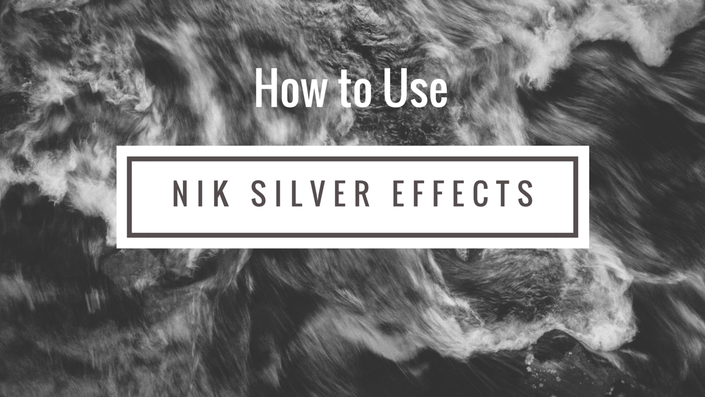
Create Stunning Black & White Images with Nik Silver Efex Pro 2
Learn to Express Your 50 Shades of Grey
Watch Promo
This course will teach you how to convert your color images to black and white and make them look fantastic.
You will learn to:
- Make exposure adjustments
- Contrast adjustments
- Use presets
- Save presets
- Import/Export presets
- How to create your own B&W recipe from scratch
- How to emulate the look of different types of film
- How to add film grain
- How to add borders
- Basically to create a stunning B&W image.
Your Instructor

Gary has been a professional photographer since 2005. He started part time as the photographer for his home town, taking photos of town events and scenery. Gary enjoyed photography so much he started a local camera club and a photography workshop business called, Rhode Island Photography Workshops, which now has over 3,000 members. During his time in the camera club he has won many camera club competitions with his nature and studio photography. Gary also does stock photography for agencies like Shutterstock, Istock, Alamy, and Dreamstime.
Gary has been an educator for the last Thirty years in the areas of science, technology, and photography. In 1998, Gary was awarded the technology teacher of the year award for the state of Rhode Island by Microsoft and Technology & Learning Magazine.
Course Curriculum
-
StartSettings (2:55)
-
StartHow to Use Nik Silver Effects Pro 2 (6:15)
-
StartComplete Manual B&W Conversion (20:24)
-
StartHow to Create and Use Presets (5:04)
-
StartImporting Presets for Silver Effects Pro 2 (3:35)
-
StartHow to Export and Share Your Presets (1:16)
-
StartHow Selectively Apply Effects with the Brush Tool (2:29)
-
StartDemonstration of Nik Color Effects Pro 4 and NIk Silver Effects Pro 2 (9:58)
-
StartFinal Project for Silver Effects Pro 2 (1:39)

