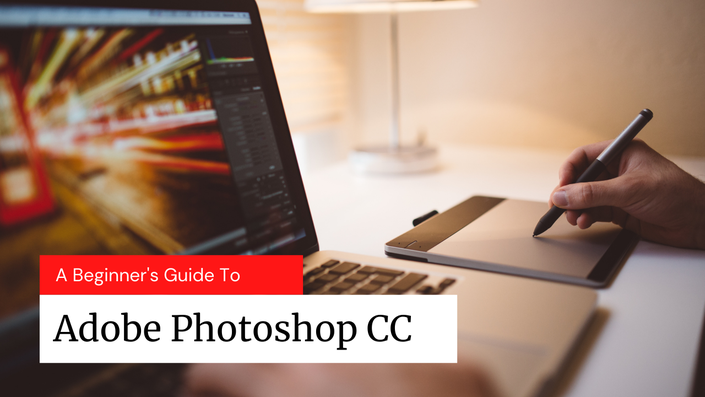
Beginners Guide to Photoshop CC
Photoshop Skills Made Easy!
This is a beginner's Photoshop course designed to be simple and easy to follow. Many people begin to learn Photoshop and quit because it can be confusing, but not in this course. I have made a series of simple projects that will teach you how to use Photoshop's tools while creating these projects. This course is perfect for hands on learners that want to learn Photoshop from a photographer's point of view.
The current curriculum listed below is just the starting point, new projects will be added over time on a regular basis.
I've started and stopped learning Photoshop several times over the years. It's not an easy program to learn and you never really ever finish learning about it. Photoshop can be hard to learn on your own and there are a ton of tutorials available online that are just too difficult for beginners. I wanted to make a course that would help anyone having trouble getting started. Don't give up, you can learn this!
Your Instructor

Gary has been a professional photographer since 2005. He started part time as the photographer for his home town, taking photos of town events and scenery. Gary enjoyed photography so much he started a local camera club and a photography workshop business called, Rhode Island Photography Workshops, which now has over 3,000 members. During his time in the camera club he has won many camera club competitions with his nature and studio photography. Gary also does stock photography for agencies like Shutterstock, Istock, Alamy, and Dreamstime.
Gary has been an educator for the last Thirty years in the areas of science, technology, and photography. In 1998, Gary was awarded the technology teacher of the year award for the state of Rhode Island by Microsoft and Technology & Learning Magazine.
Course Curriculum
-
StartUsing Levels and Curves Adjustment Layers (9:05)
-
StartExperiment with other Adjustment Layers (4:51)
-
StartUse the Transform Tool to Fix Perspective (4:10)
-
StartHow to Create a B&W Image with Adjustment Layers (5:07)
-
StartSaving an Image for the Web (6:19)
-
StartProject 2: Edit Your Own .jpg file using Adjustment Layers (1:14)

