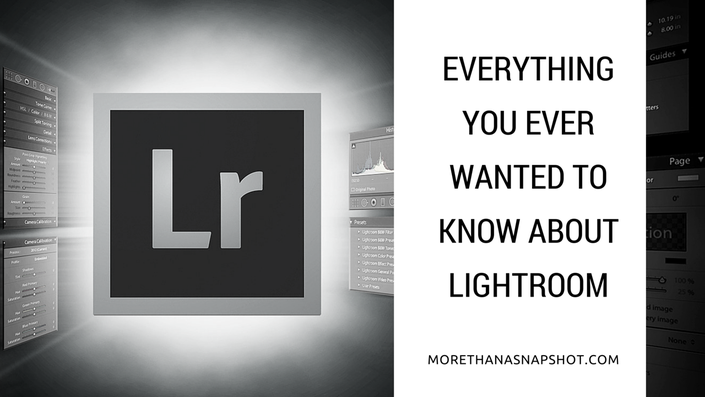
Everything You Ever Wanted to Know About Lightroom
Bring Your Photography to a Higher Level
Watch Promo Enroll in Course
This course will help you to understand how to use Lightroom for all of your image editing needs. I cover everything from organizing your images to printing to slideshows. Every module is covered. This course is also frequently updated with the latest information and techniques. The course covers Lightroom versions 4, 5, and 6/CC.
This course is almost 100% video lessons with some supporting notes and references. The course has about 46 lessons and I'm constantly adding new lessons. You will have access to me through the discussion tab for answering all of your questions and checking out your progress with your image editing.
You should take this course if you are new to using Lightroom or if you are experienced and just need to learn more details about how the program works. This course does start at the beginning, but it does go to an advanced level.
It's like having a Lightroom coach with you all the time.
Last updated 8/24/2016
Your Instructor

Gary has been a professional photographer since 2005. He started part time as the photographer for his home town, taking photos of town events and scenery. Gary enjoyed photography so much he started a local camera club and a photography workshop business called, Rhode Island Photography Workshops, which now has over 3,000 members. During his time in the camera club he has won many camera club competitions with his nature and studio photography. Gary also does stock photography for agencies like Shutterstock, Istock, Alamy, and Dreamstime.
Gary has been an educator for the last Thirty years in the areas of science, technology, and photography. In 1998, Gary was awarded the technology teacher of the year award for the state of Rhode Island by Microsoft and Technology & Learning Magazine.
Course Curriculum
-
StartWelcome to the Course! (1:08)
-
StartWorking with Catalogs (3:22)
-
StartImporting Images (5:13)
-
StartCustomizing the Loupe Overlay and Grid views (3:55)
-
StartSelecting Images (3:01)
-
StartHow to Use Image Stacking (2:26)
-
StartThe Navigator Panel (2:04)
-
StartThe Catalog Panel (3:22)
-
StartThe Folders Panel (5:58)
-
StartThe Collections Panel (5:58)
-
StartTips for Adding Images to A Quick Collection (2:09)
-
StartUsing Publishing Services (3:08)
-
StartTop & Bottom Tool Bars (8:53)
-
StartThe Right Panel (11:39)
-
StartExporting Images for Print or the Web (7:10)
-
StartExporting an Image with a Watermark or Logo (2:48)
-
StartExporting Video (1:44)
-
StartBacking Up the Lightroom Catalog (1:41)
-
StartCustomizing Lightroom (3:54)
-
StartTour of the Develop Module (11:15)
-
StartThe Crop Tool (6:33)
-
StartHow to Use Content Aware Crop (2:25)
-
StartSpot Removal Tool (4:46)
-
StartRed Eye Removal Tool (2:06)
-
StartGraduated Filter Tool (2:45)
-
StartSpecial Effects with the Graduated Filter (4:30)
-
StartHow to Read and Adjust a Histogram (4:38)
-
StartHow to Set the White & Black Point for an Image (6:06)
-
StartHow to Match Exposures for Multiple Images (1:08)
-
StartHow to use the Radial Filter. (3:24)
-
StartBasic Adjustment tools in the Develop Module (26:24)
-
StartSetting a Custom White Balance in Lightroom (3:14)
-
StartUsing the Brush Tool to Make White Balance Adjustments (3:04)
-
StartBrush Amount Slider (3:43)
-
StartHow to make a Develop Module Preset (3:32)
-
StartHow to use Brush Presets (10:09)
-
StartHow to Make a B&W Photo (6:15)
-
StartHow to Make a Toned or Split Toned Image (3:27)
-
StartHow to Sync Lightroom Develop Settings (5:16)
-
StartBasic Skin Re-touching in Lightroom (11:01)
-
StartHow to Enhance Landscapes and Skies (19:42)
-
StartWhat is Chromatic Aberration and How do you Remove it! (2:14)
-
StartHow to Soft Proof an Image (6:07)
-
StartHow to Edit Video in Lightroom 5 (10:06)

